Note : You can use this software only for 7 days as a trial period, after that you have to upgrade it.
Please do not use this application for illegal purpose.
Steps to Follow :
1) Visit MobileSpy website and register new account by clicking Here .
2) Once you register, you will be able to see your control panel.
3) Now you need to install Mobile Spy application on victims device.
4) Download MobileSpy application from Here and install it in victims device.
5) After install, just login using your own login credentials.
6) Now open MobileSpy website on PC or laptop and goto your control panel to view all data like call history, messages, website visit and many more.
↓↓ Proof ↓↓
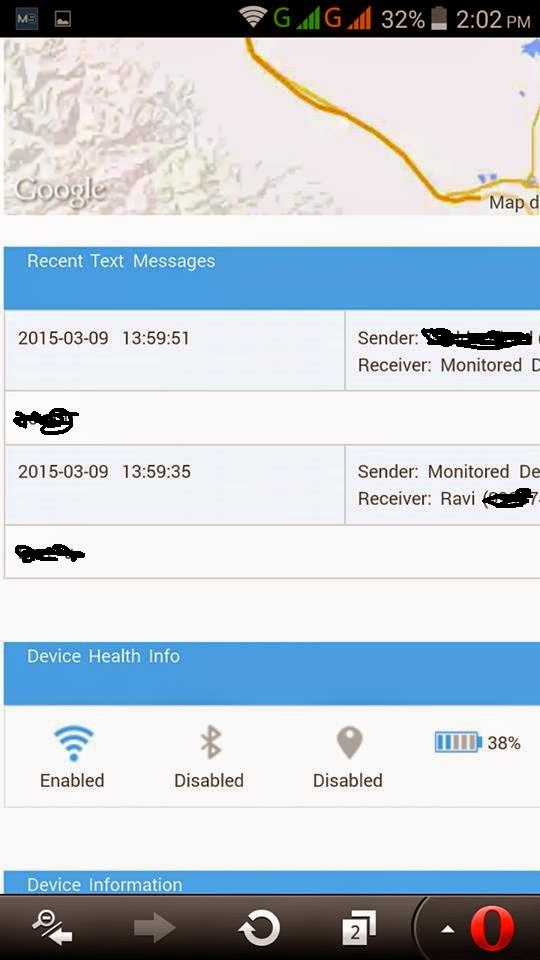
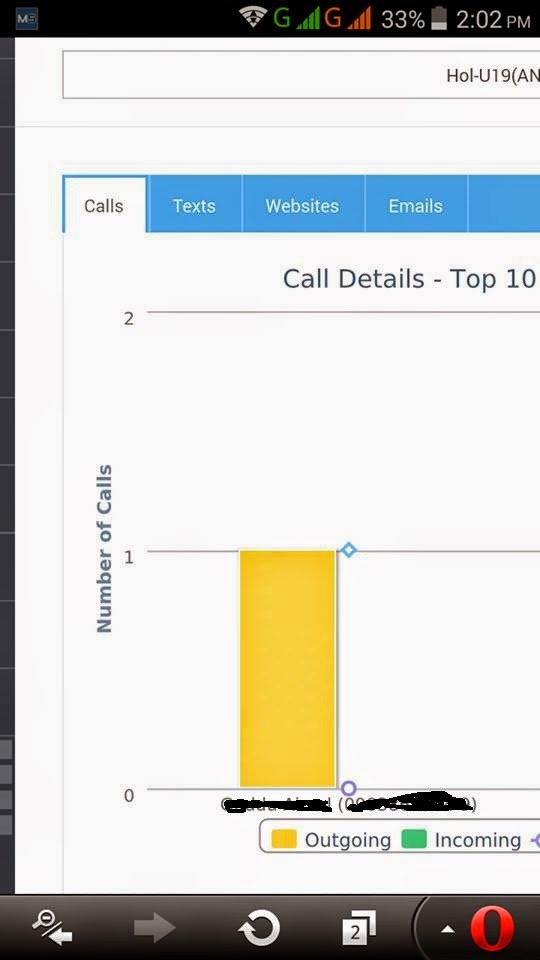
Note : Once you install MobileSpy in victims device, he/she cannot uninstall it without entering default PIN.
He/she needs to enter this default pin to get access of control panel : #54321*
Hope you all will surely enjoy this awesome application. Do comment for more queries.

No comments:
Post a Comment